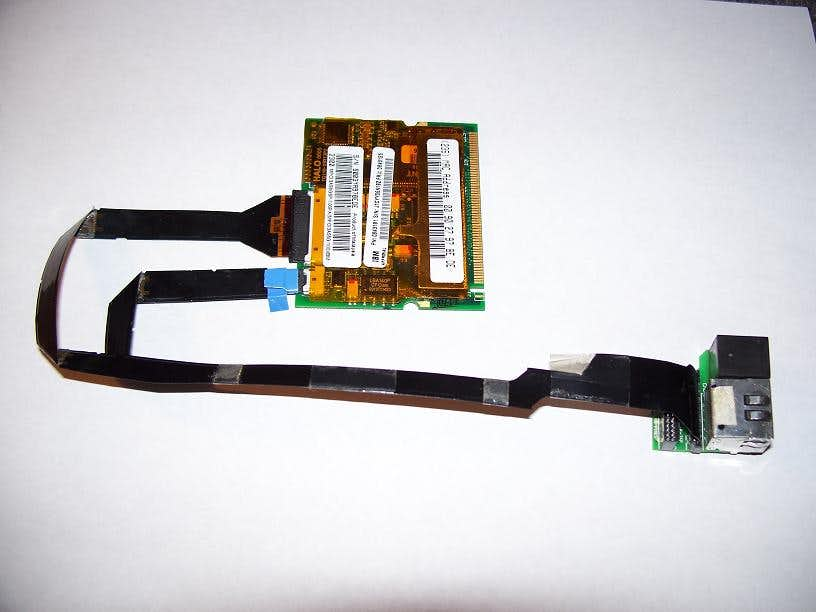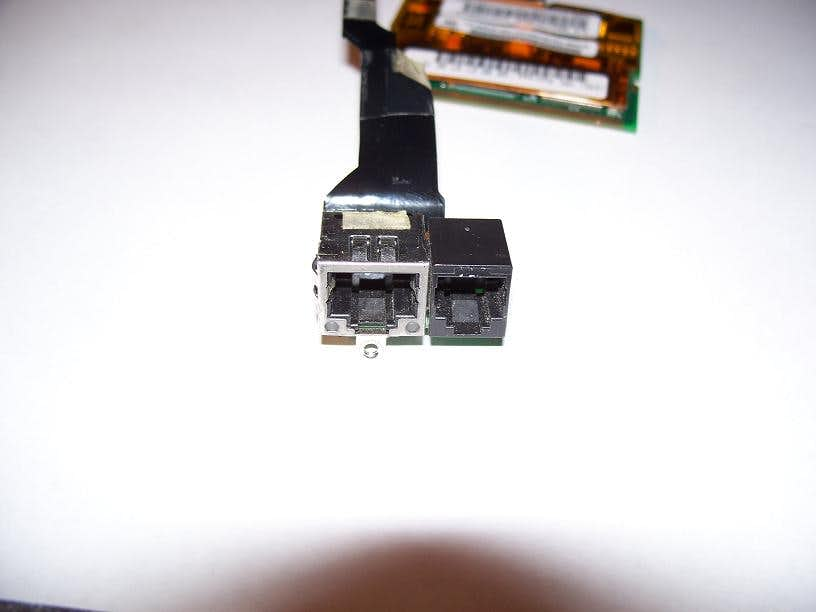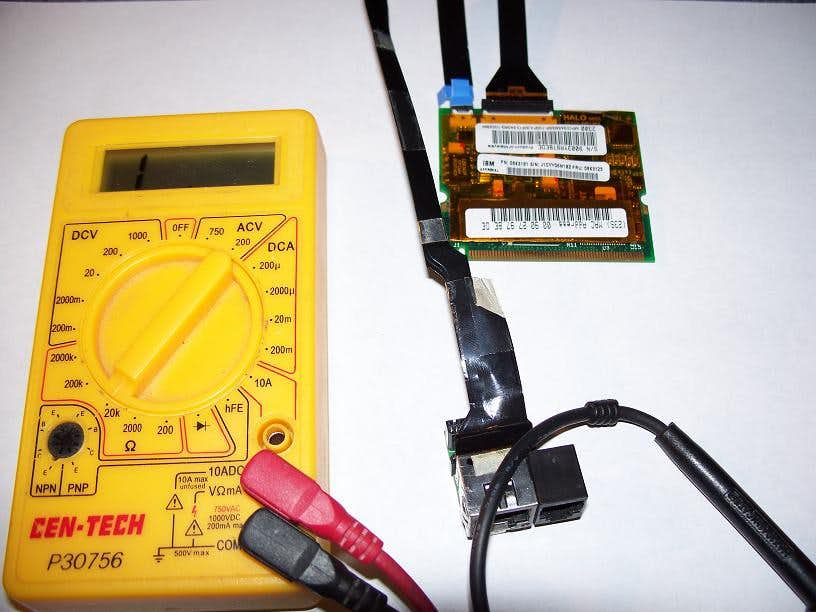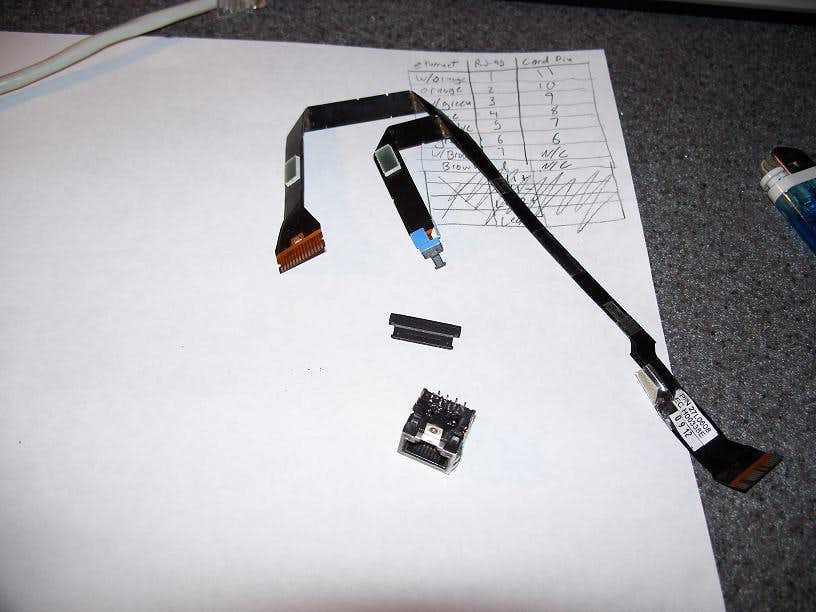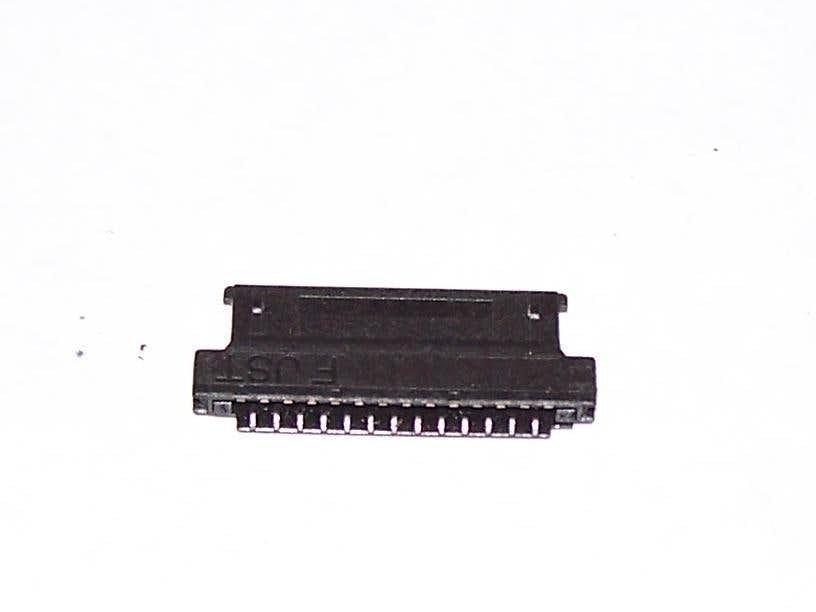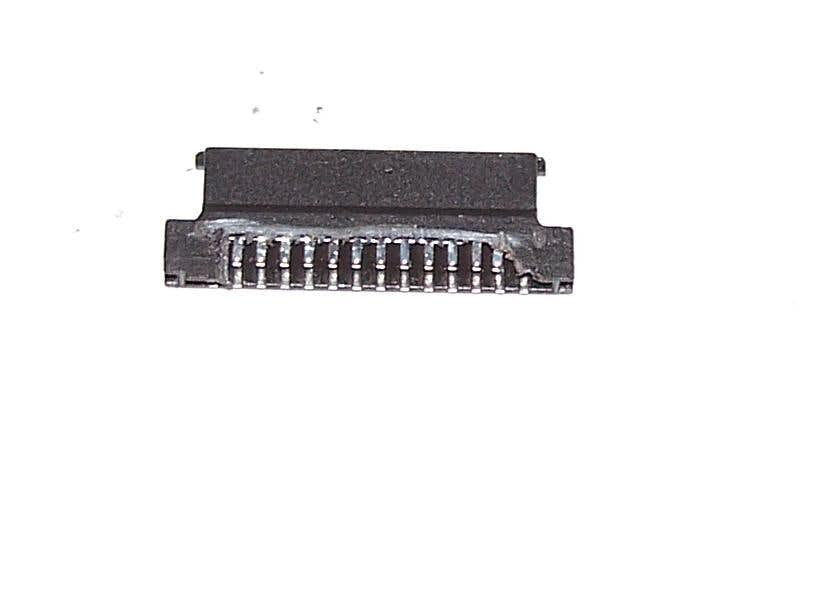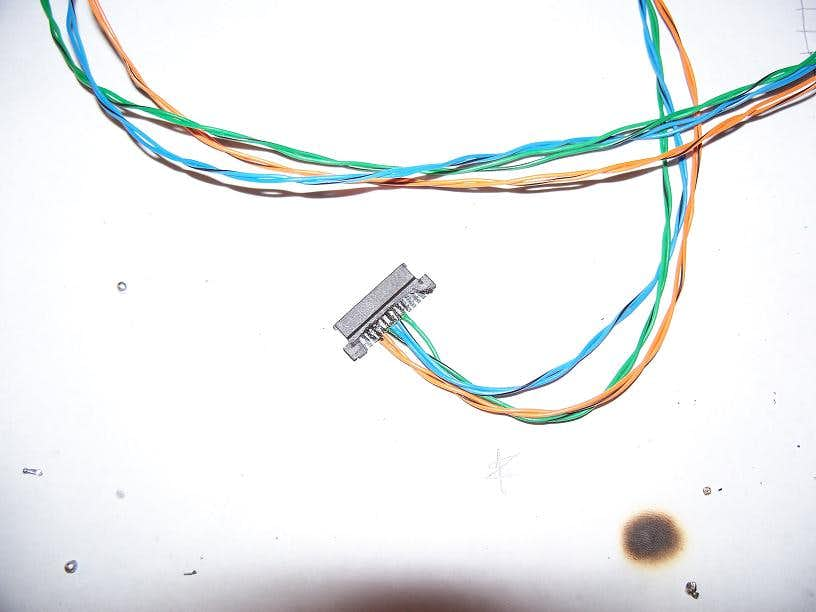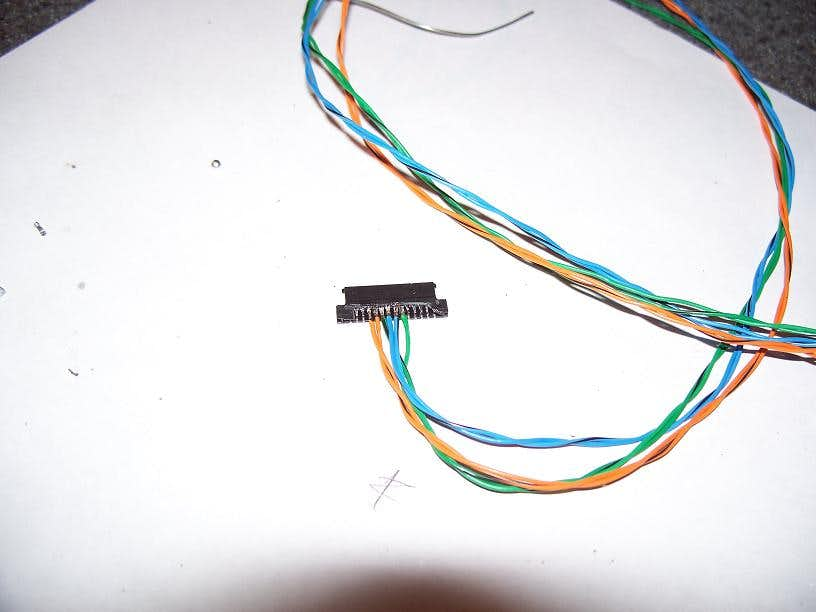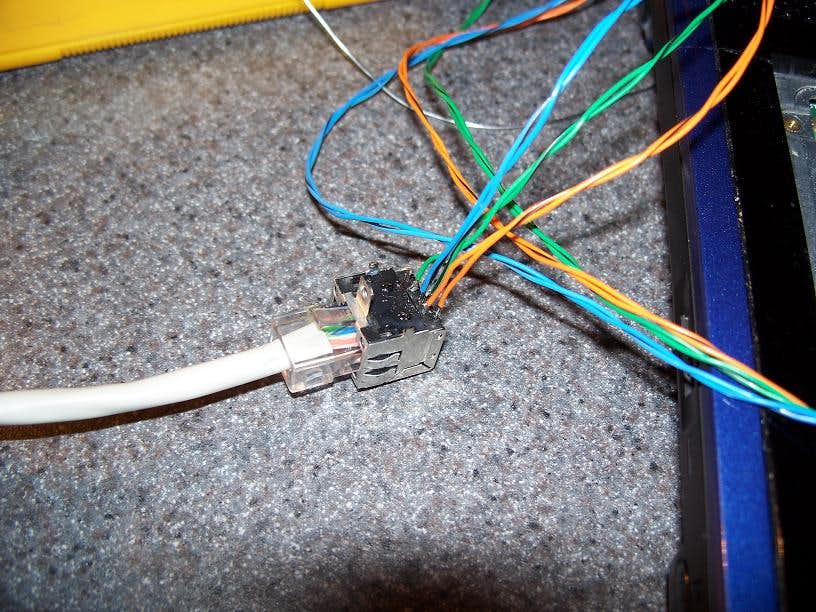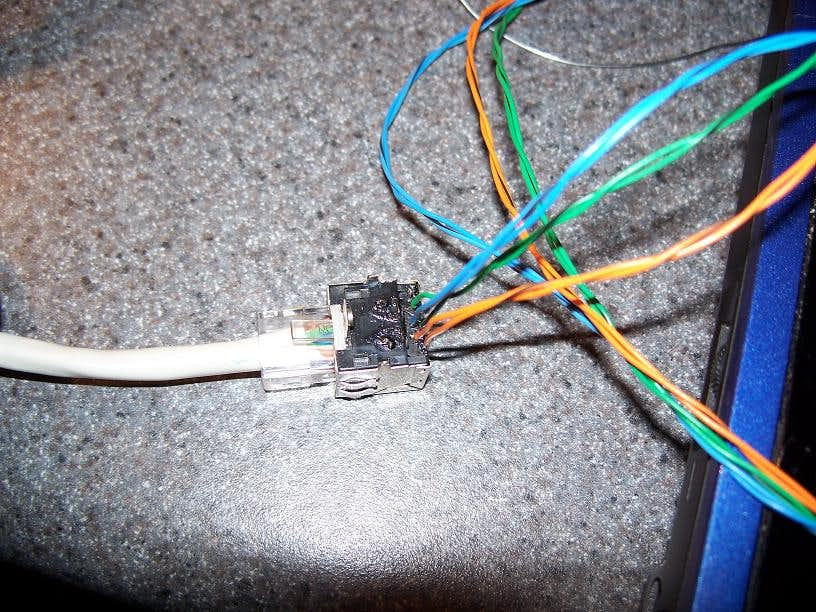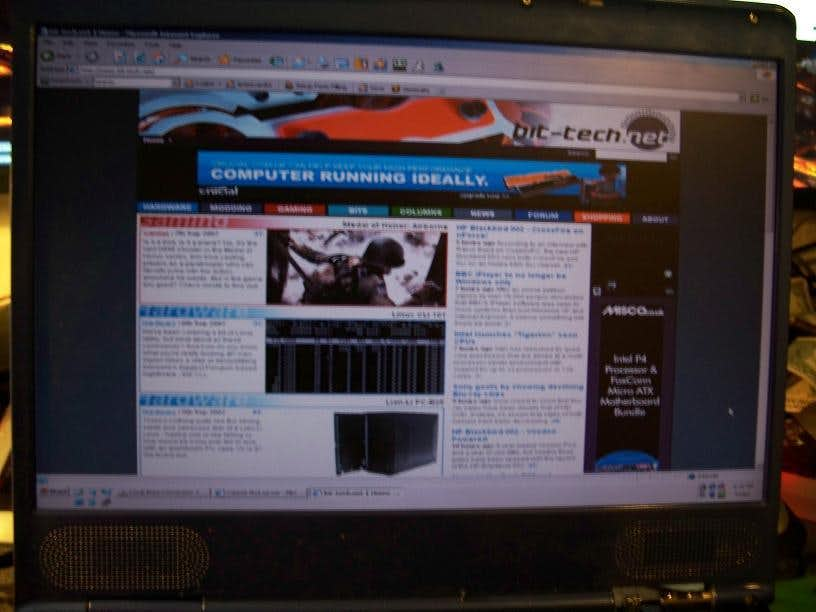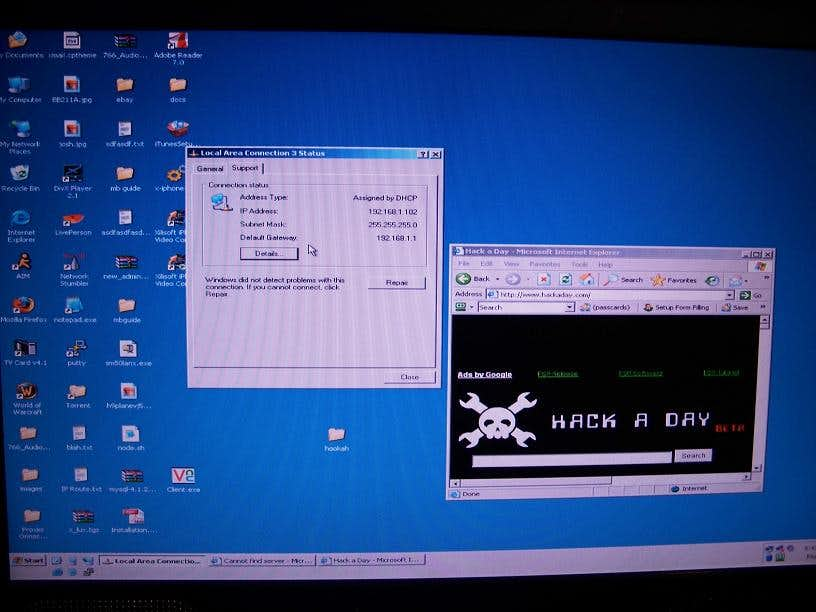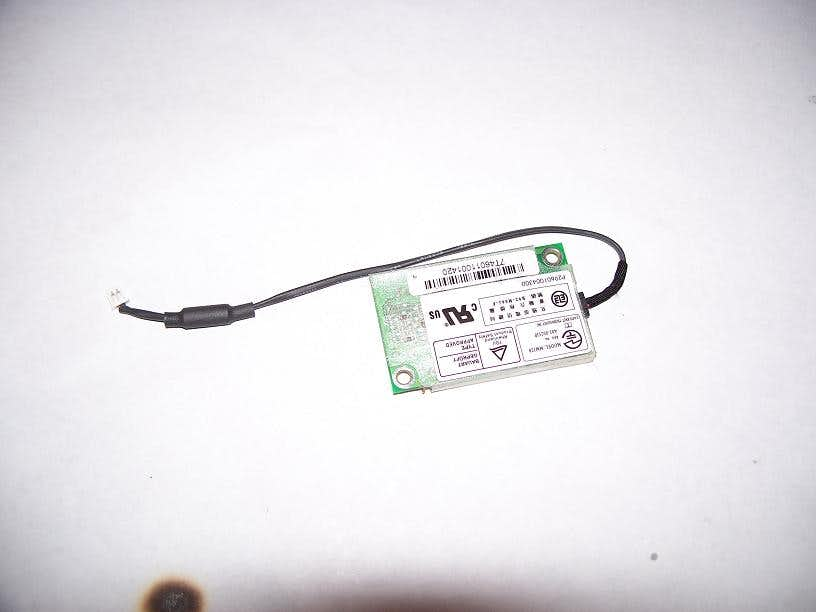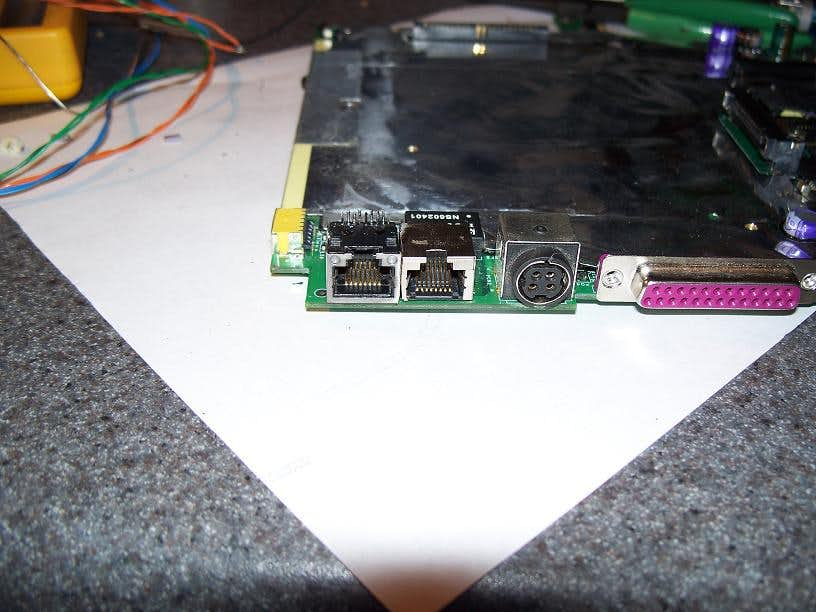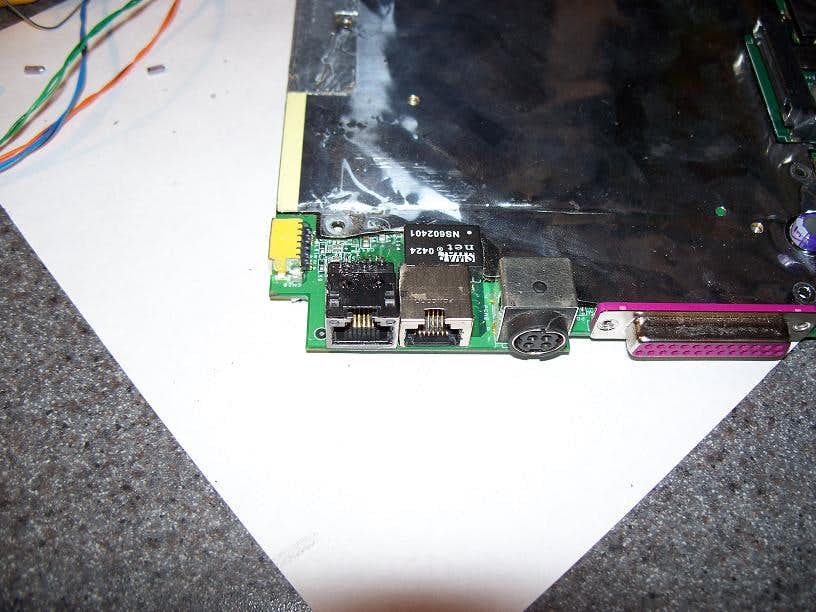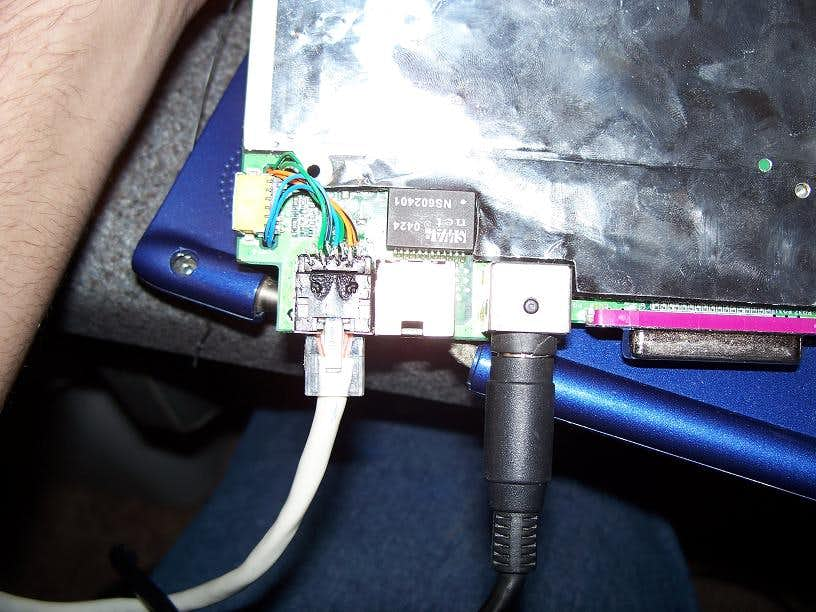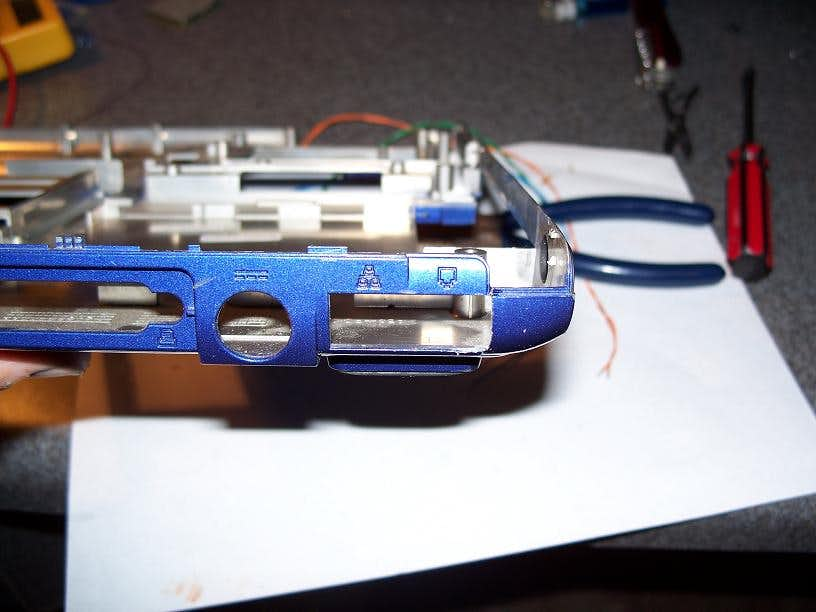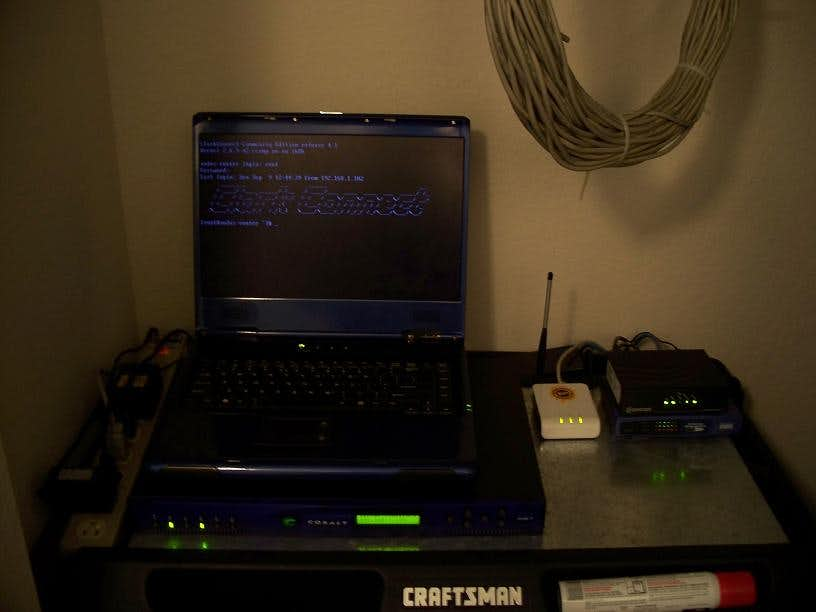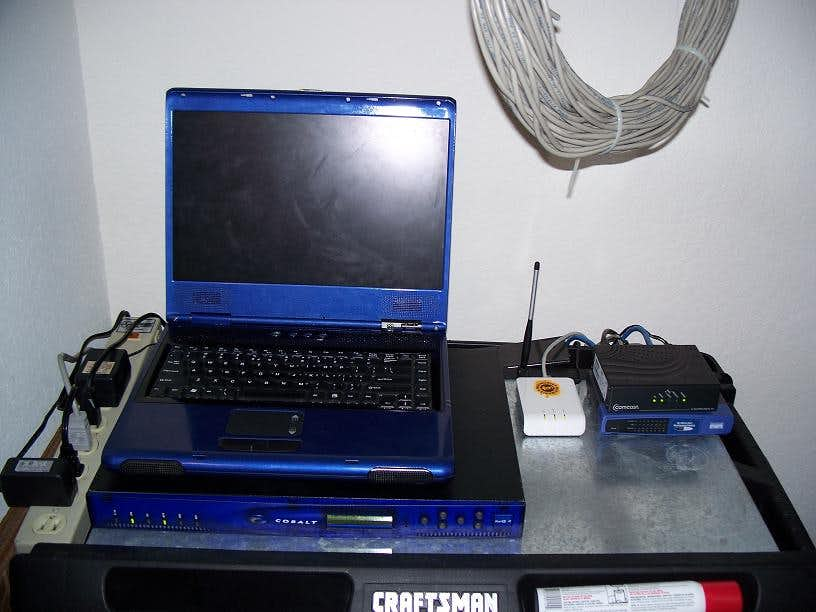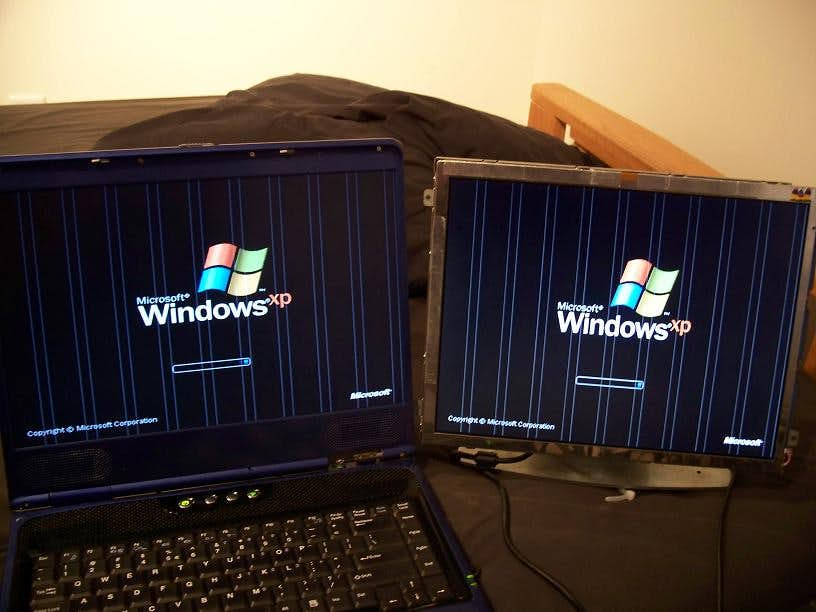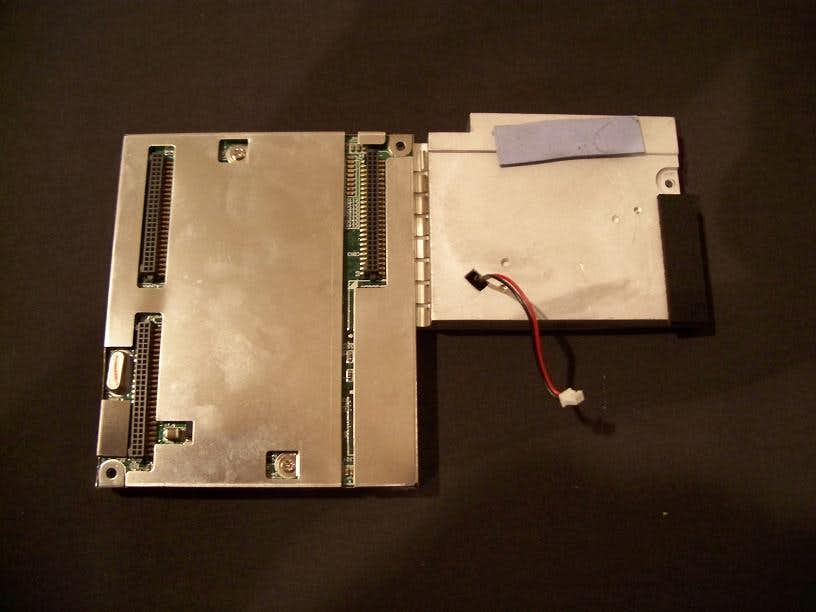Description
Introduction
I am utilizing an Alienware area 51m 766 series laptop, painted conspiracy blue. It features in Intel Pentium 4 3.0ghz northwood processor, 512mb PC3200 DDR, 40gb 7200rpm hdd. The rest is useless or broken. That includes the graphics card, which is all but shot on this particular machine. It can be run in software rendering mode w/o drivers but the drivers cannot be installed. Alienware refuses to provide a replacement graphics card, they often go for 300+ on ebay which is just unacceptable to me. So there is the reasoning on using an Alienware in a project like this.
The aim is to create a network appliance of sorts, looking into running it as a router and firewall. But the Alienware has only 1 NIC which is a huge problem. So the goal was to add one. Using a PCMCIA one was not an option because the PCMCIA socket on the Alienware proves to be iffy at best and not reliable, further more having all the cords in the back of the laptop is a huge plus for this project.
Phase I
First up is my secondary NIC of choice. An Intel PRO/100 with a modem as well, the modem wont be used. This is a good choice because the Alienware has a free mini-pci socket intended for a wireless card, which we will utilize for the secondary NIC. Notice the weird ribbon it comes with, that has to be replaced.
First things first, I had to pin-out the connector on the card itself to determine which pins were used for Ethernet lines and led control… etc. I then removed the black plastic header used to mate with the white connector on the card itself, its good to reuse the parts that worked.
Upon further examination I found out that with a little dremeling I could open it up a little and solder some wires to those pins, excellent luck so far.
Once I had the connector pin-out I decided to solder up the Ethernet lines, oddly enough the connector took advantage of the blue pair, though normal 100mbit connections to not use this pair I soldered it up anyway. You only get one good chance to do this kind of mod so I decided why not. On a side node this was some really difficult soldering. Even project iPod HDD adapter was not quite this tricky. Either that or I am out of practice.
I then soldered on the Ethernet jack I desoldered from the original setup, again its good to reuse the original parts.
It was the moment of truth as the laptop powered back on, would my hacked up connections work? What a relief when everything works without a hitch, again great luck so far. Obligatory bit-tech home page as well.
Phase II
Glad you stuck with me here. Back on with the mod. While disassembling the Alienware I located an ancient communications device. Googling revealed it was a modem, at one time in history used to connect to the internet, though I couldn’t get any cables I owned to fit the jack on the back. So it was useless to me. First I had to remove the old RJ-11 jack from the back of the Alienware, turns out it was molded to the RJ-45 jack. So some dremeling was in order.
Once I had the RJ-11 jack dremeled off and desoldered I went ahead and removed the support components for the modem, they would be useless and got in the way of the new RJ-45 jack.
After half an hour of dremeling on both the original RJ-45 and the new one I finally got it glued in place. Here I am just waiting for the glue to dry.
I then cut the new wires to length and routed them along the motherboard so the metal plates would fit back over it. Routed them through some holes near the s-video jack and soldered them to the new RJ-45 jack on the bottom. I booted up the laptop just to make sure all the connections were sound, again everything is perfect.
I then had to cut a little extra room on the back to allow for the bigger RJ-45 jack and cable to plug in, no issues here just dremel, file, sand a little and presto.
Another action shot of the new jack all soldered in place.
Just putting the whole thing back together, and finally putting the mini-pci cover back in place.
Finally the action shots of both RJ-45 jacks on the back of the laptop. Thats right both fully functional. The onboard is a 1000mbit and the new one is 100mbit. Perfect for what I needed.
Phase III
The software package I chose for this comes in the form of a custom Linux distribution called Clark Connect. It comes in different levels one of which being the community edition. It is a completely free version of Clark Connect and installs in under 30 minutes for most cases. Clark Connect immediately detected both the on board and secondary Ethernet interfaces on my Alienware and immediately knew which one was for the internal network and which was for external. If you are afraid of not having the right drivers I would look no further. It also comes with a very powerful and intuitive web interface so there is hardly any need to ever touch a Linux console. Though I would recommend becoming familiar with it because one should never stop learning something new.
Pictures both with and without flash so you can see the laptop’s display. The little white box is my LaFonera router that I flashed to use the custom DD-WRT firmware, it is setup as an access point only so that my Clark Connect router can be the only DHCP server. The Larger blue box under my Alienware is my Sun Cobalt RaQ3i (flashed with RaQ550), it is a small network appliance currently setup to serve music to other computers in the house. The rest should be fairly self explanatory. I even made a custom MOTD for the shell login which adds a little personal flare to the project.
Fried Graphics Card
Wrapping Up
Thanks for taking a look. Hope it inspires someone to go nuts with some otherwise spare junk they have laying around. In the end this project took about 6 hours to complete. Well worth every second.