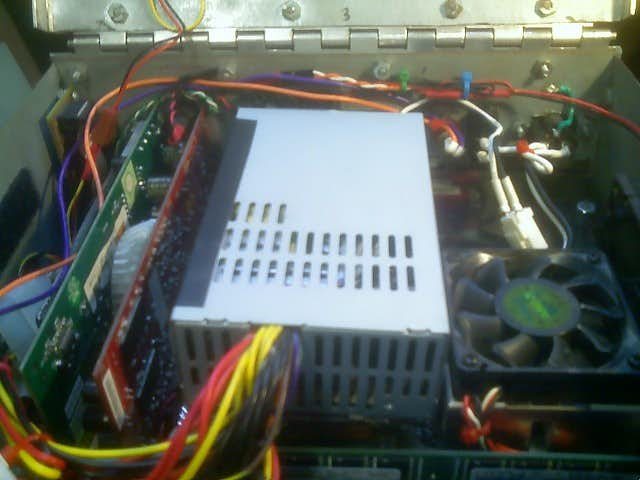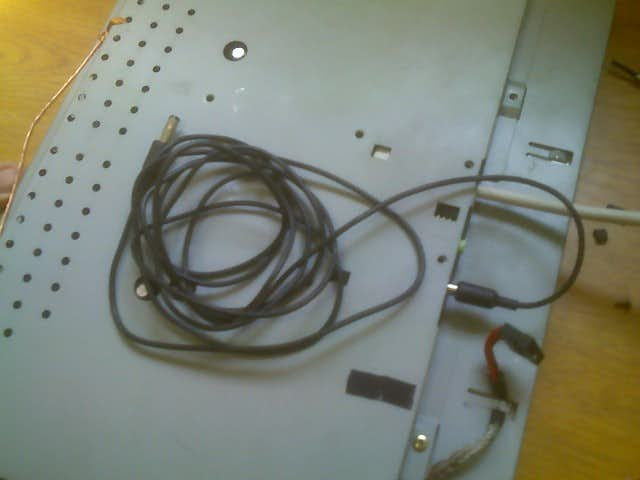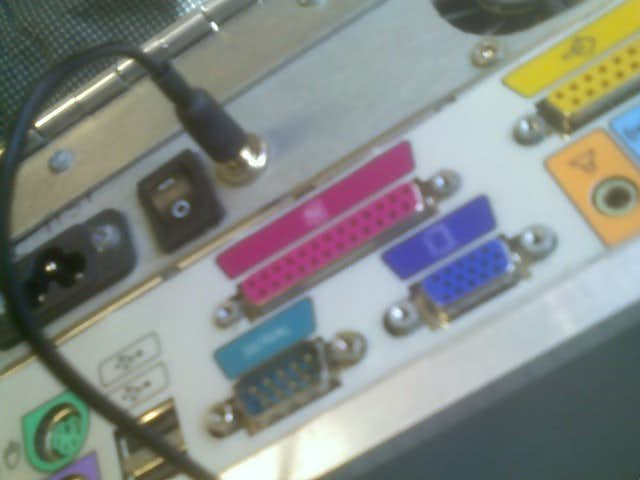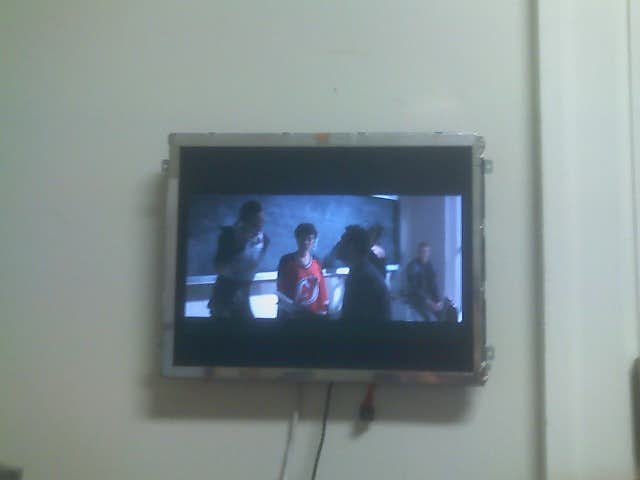Description
Introduction
I have gone off to college, but before leaving I finally got my media pc back together and functioning with a new power supply in my project log Here. Since then, It is not longer connected to the larger tv, or do I have a very good camera, its monitor is now an old Viewsonic ve150m not a very good monitor, and the camera used is now a Motorola Razr v3c, equally, not a very good camera. All pictures are in 640×480.
First some back ground, this LCD (Viewsonic ve150m) takes an input of 12v DC, unlike most panels these days that take 120v directly in and then convert it as required inside the panel, this one ‘had’ an external brick, where it went is inconsequential. I hate things that are not integrated anyway, Im the kind of person that puts the wireless keyboard and mouse receiver inside of the computer. also the receiver for the remote has been put inside my media pc just as it should.
I had very few options when it came to where to build a new power brick for my panel. or If I was going to at all. Then came the idea, of course 12v input to monitor, 12v rail on my power supply in my media pc. First I had to make sure the monitor would not cause the computer to just shut off when turned on or off, or on startup. Using my voltmeter and a little time I determined it to be well within the power supply’s specifications. I also made the call to tap into the power coming from the atx12v connector on this power supply, it probably will not make a difference as I am 90% sure it does not have more than 1 12v rail, but still to make use of a connector that otherwise goes tucked away in media pc, since its an old amd athlon 1.4 it does not need it.
With that in mind I also needed to create a way to connect the computer to the monitor for power. So I opened up my drawer and happened to find two of the DIY barrel plug heads from the local RadioShack, It fit the jack on my panel, as well as the bolt on barrel jack I got when I got the plugs. Added some wire into the mix and I came out with the cable needed to power the monitor.
This all really works out well, since when the computer is off, it turns the panel off too, and as soon as the computer is on, the panel comes to life. Saves Power as the panel is not sitting in standby. saves a power brick, saves an extra plug on my power strip (very expensive real estate).
Project
This is a pretty important shot showing the back as it is now. The silver little Jack is where you plug the cord to power my monitor. Another oddity is the remote fPanel jack I added at construction, its the Serial looking jack next to the VGA plug. It has the wiring running to it for the power switch and the power and hd led’s. It would let me have a way to force shut it down via a cable if it were to go under. I’m a very lazy person, so not having to get up, is a big plus.
Here are some pictures of the updated wiring for the new Power jack. Also is the wiring for the power switch I added, Its quite useful If you need to shut it off without holding button for 5 sec after a lockup.
The Purple and Orange wiring is the wire I have used to connect to the atx12v plug from the power jack.
The Wiring is somewhat messy, but I have taken a lot of care to get it somewhat okay, There is 3x that much under things so the rest is out of the way.
Now for the meaty stuff, the new wall mount monitor, Its crude but works, I mounted it using some fairly thick wire kinda just tied to the back of the monitor. It works fine and no signs of it failing. I will mount it properly one day, but its not a foremost concern at the moment.
Action shot of bit-tech on the monitor, its not terribly crummy. These are as it can be seen from my bed, which doubles as my couch. The viewing angle up and down is not so good (vertical) but the picture side to side is just fine, so its no different from either side of my bed (horizontal).
Now for the cable that connects the panel to my computer. I built this cable specifically for this project and is a dual male barrel connector cable.
These are of the cable actually connected, just in case it does not make perfect sense. One end to monitor dc in, one end to computer dc out.
Hope this inspires anyone, trust me I know how crude a lot of this is, but hey it works. It doubles as my tv with the tuner. record pause live tv, the works. It draws its media right off my desktop with over 250gb of video and 57gb of music.
The case is a little crummy, but its taken a long time to get it how I like it. So if nothing judge the creativeness, not the application of my Dremel to sheet metal.