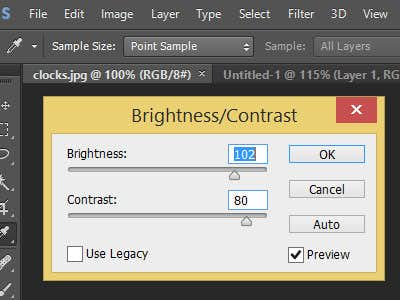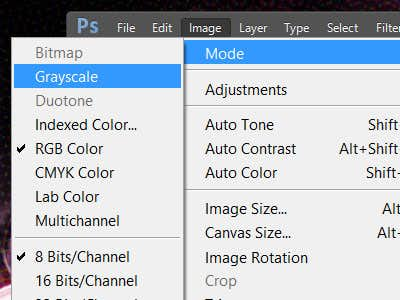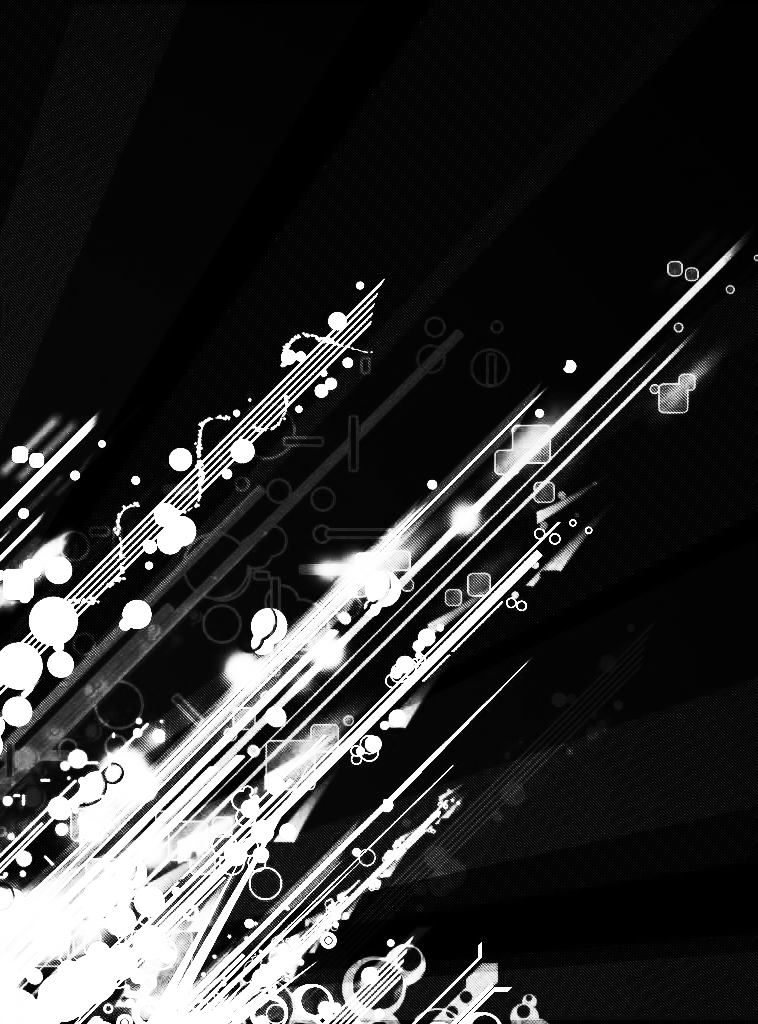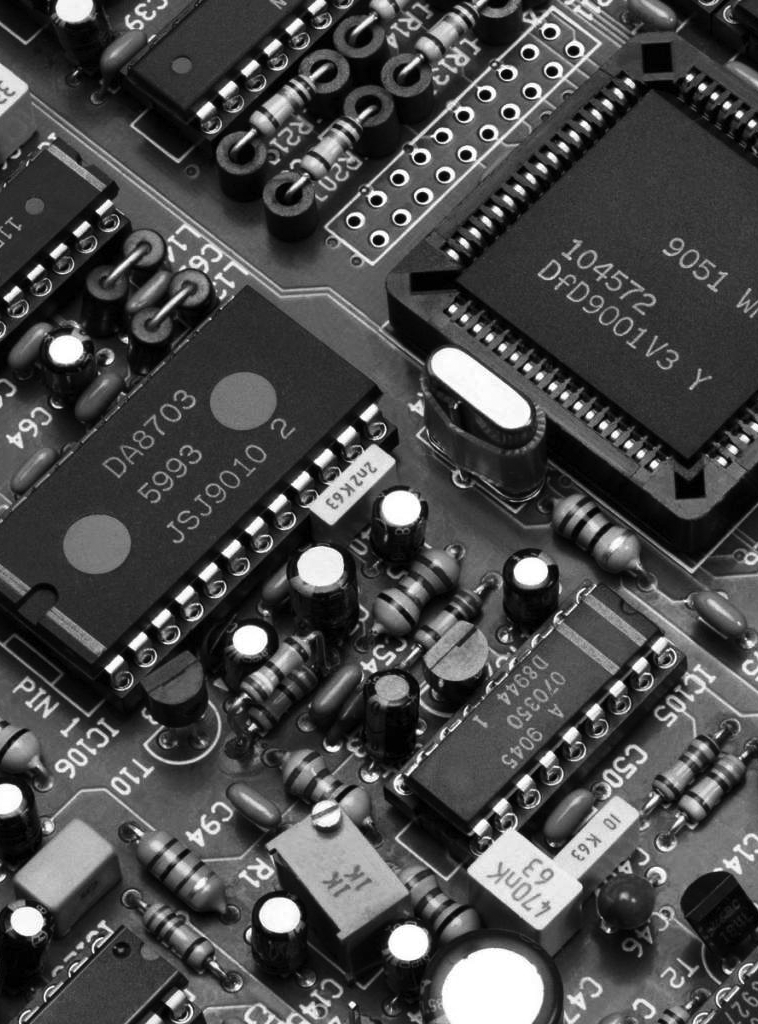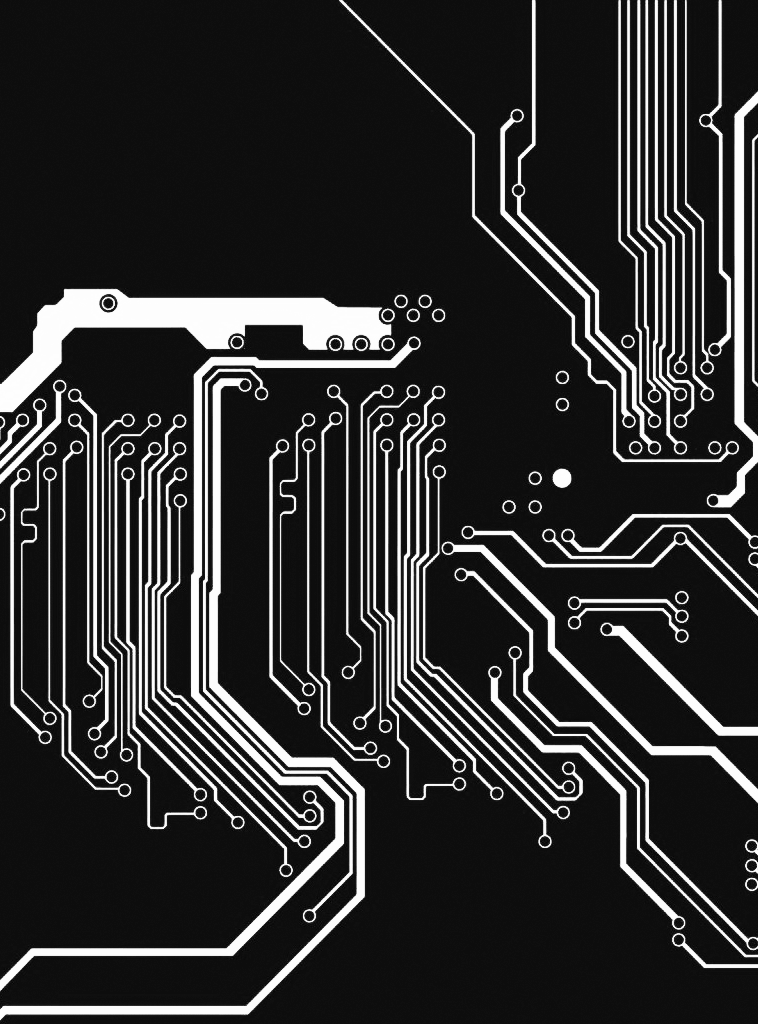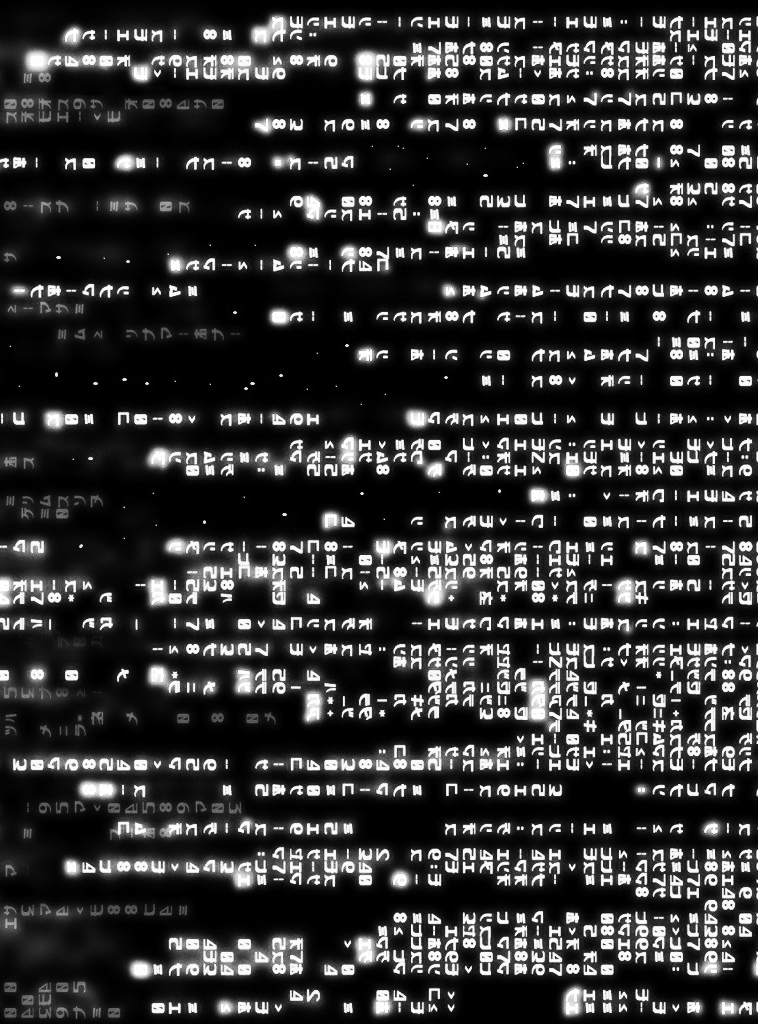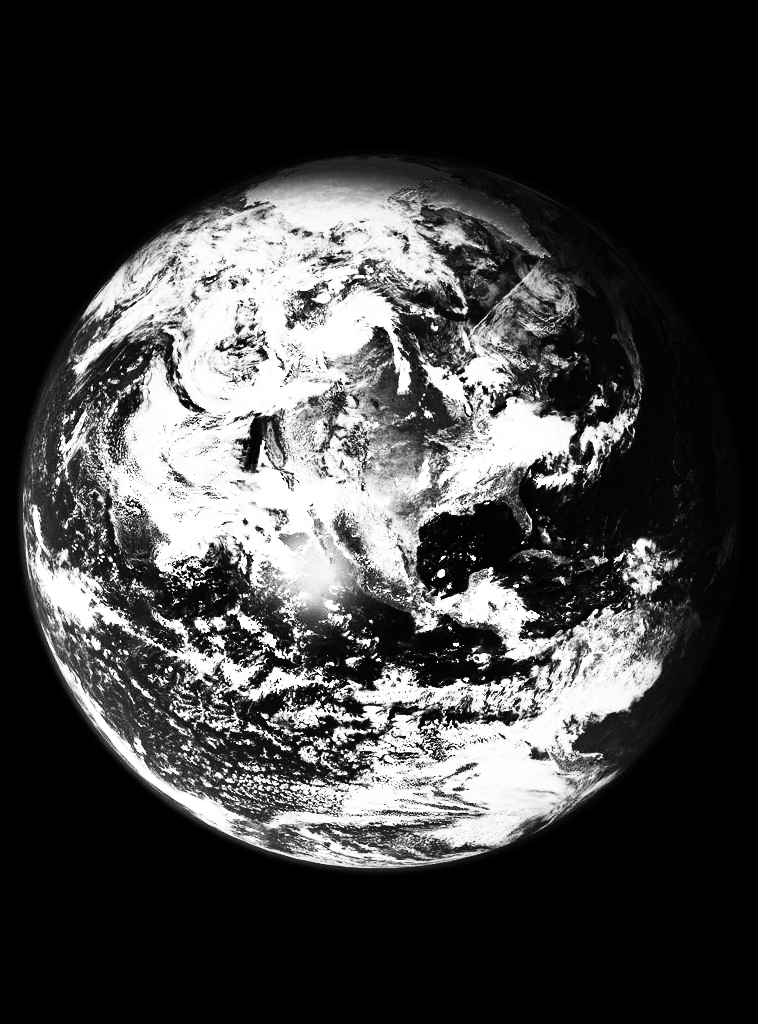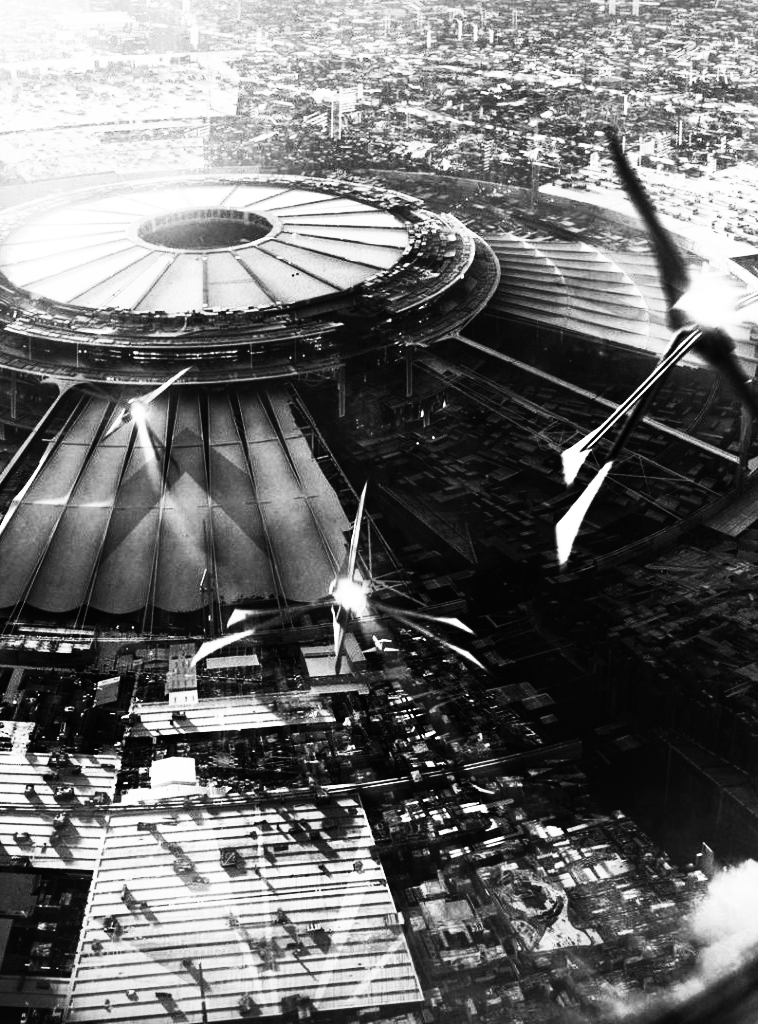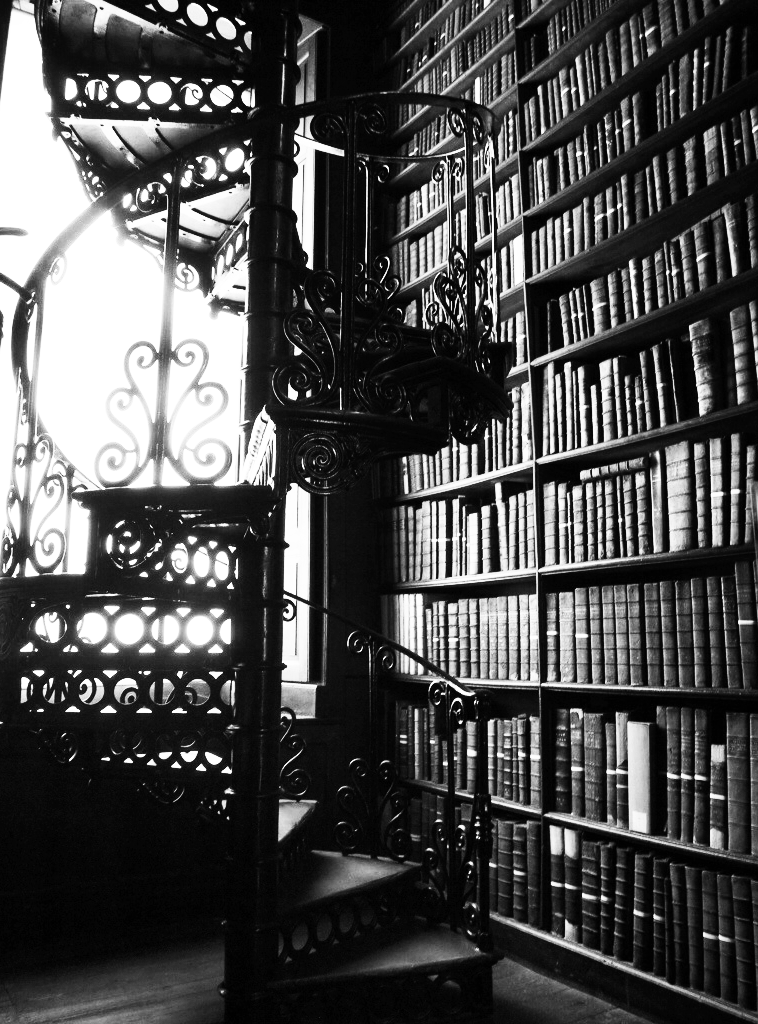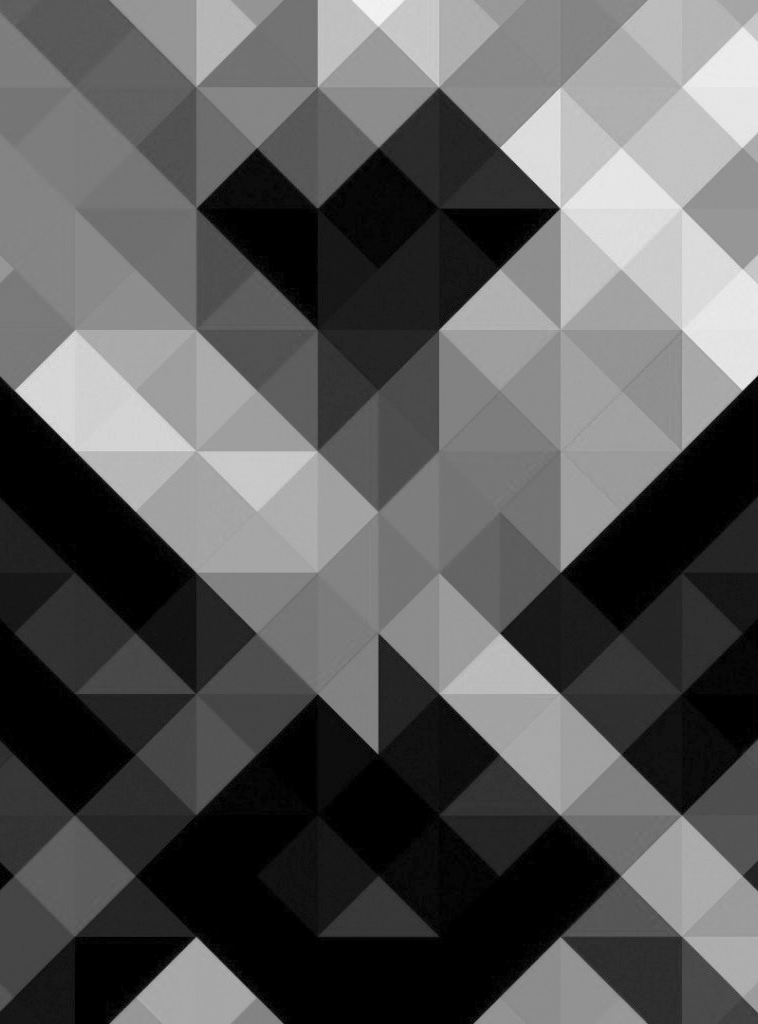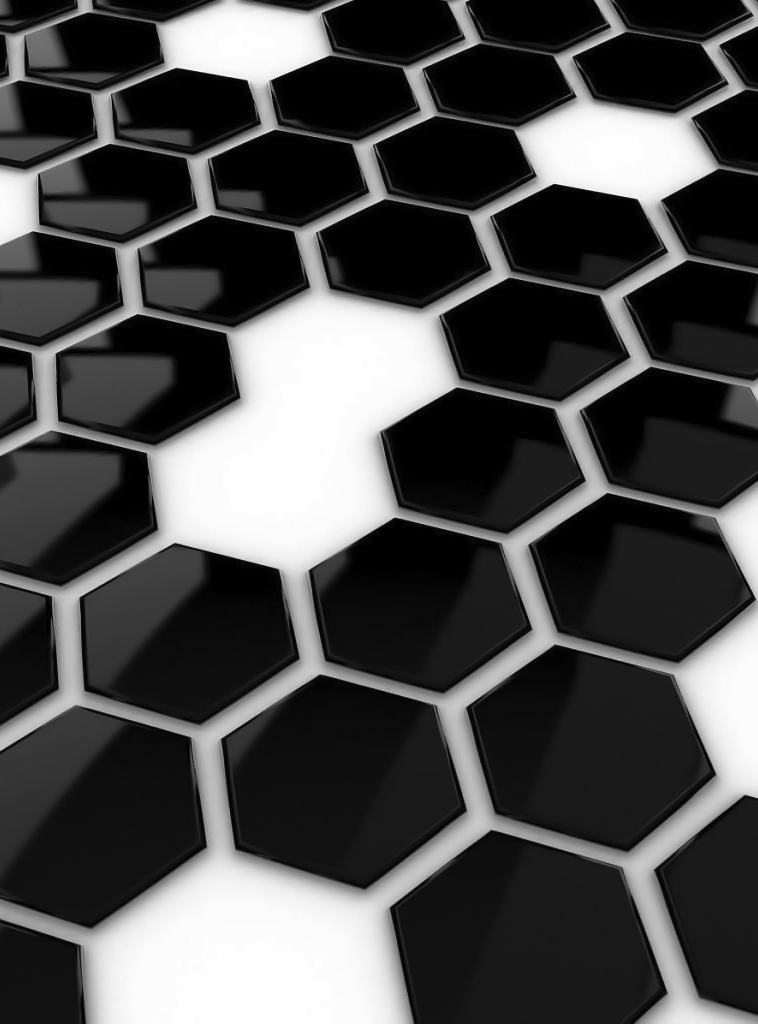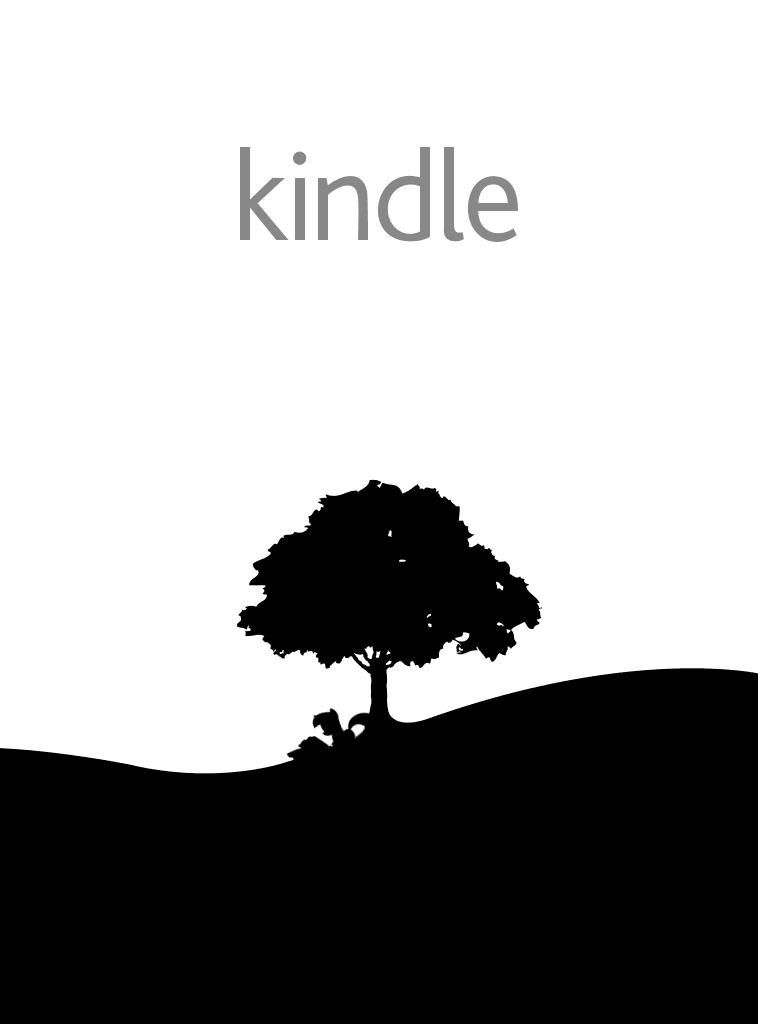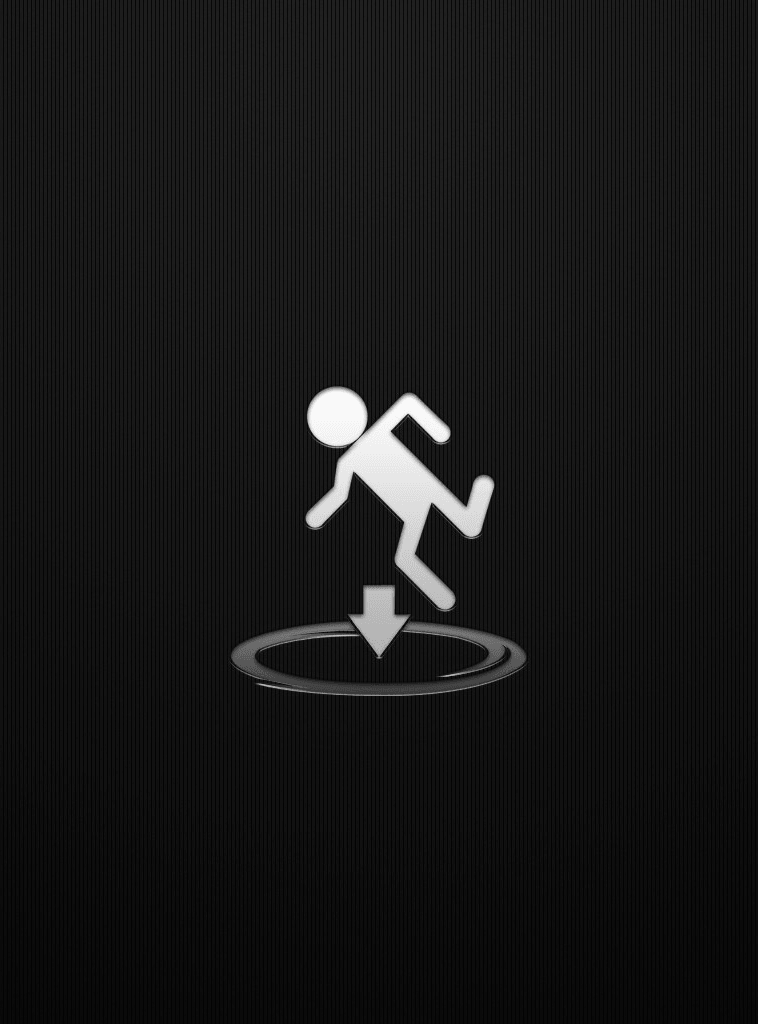Kindle Paperwhite Screensavers
Description
Kindle screensavers are typically saved in JPEG format at a resolution of 758×1024 pixels, oddly 10 pixels short of a full 768×1024 resolution but there you have it. While you can use any image even full color as a screensaver on the Kindle however these often do not display the way we want. This page covers a basic method using Photoshop to create custom screensavers from existing images, this page does cover methods of adding screensavers to the Kindle. Full disclosure is that I am no pro in Photoshop, that being said hopefully someone will find this useful nonetheless.
Obtain your image
For those that don’t already know you can search google images for specific resolutions. I searched using 768×1024 since this will be a common size used on other tablets and we can just shave off the 10 pixels in most circumstances without losing anything important in the image itself.
Photoshop
Open the image in Photoshop and select Image -> Mode -> Grayscale. As you may have guess this will convert the image to grayscale. At this point your image might be ready to go, Photoshop will do a better job of converting a color image to grayscale. If you find that the dark areas are not black enough and the lighter areas are not white enough follow below.
Using a simple method of increasing color and brightness repeatedly can help wash out and combine the pixels that differed only slightly in color. Since the Kindle can only display 4 bit (16 color) grayscale this can lead to a problem known as Color Banding. Select Image -> Adjustments -> Brightness/Contrast. Use these to adjust the brightness and contrast respectively. Once you hit OK you can reopen the dialog to apply even more brightness or contrast to the image. Keep doing this until your satisfied.
Abstract
Mechanical
Technology
Space
Nature
Places
Geometric
Misc
Themed For Kindle
These were found online (credits to original authors) and haven’t been modified since they were already formatted correctly for the Kindle screen.
Fair Use
These images were taken from various places online, if you would like to be credited for the original source image, or wish to have an image removed please contact me below and I will be happy to do so.